| Version | Adjustments |
|---|---|
| 1.0 (2024-10-12) | Initial version |
| 1.1 (2025-03-19) | The availability of the internal fields of the player component depends on the order in which the
components are initialized by App Inventor. The PlayerToUse property is therefore no longer available as a Designer property. It must be activated at runtime, e.g. in the Screen.Initialize event. |
Motivation
I have always used the Taifun Player for my audio projects because it has more functions than the Player component in the App Inventor. On my current smartphone, the Taifun Player stops after about 20 minutes. However, the AI2 Player component continues to run throughout. This extension adds additional functions to the AI2 player component.
Download
The ZIP-Archiv UrsAI2PlayerAddon for downloading. The archive contains the source code, the compiled binary for uploading to the App Inventor and a sample application.
Usage
A player component must be assigned to the extension at runtime, e.g. in the Screen.Initialize event.

The additional functions mentioned in the reference are then available.
Reference
Properties
- CurrentPosition
- Returns the current position of the currently playing audio file.
- Duration
- Returns the duration of the currently playing audio file.
- IsRunningInCompanion
- Returns wether the app is running in the companion.
- PlayerToUse
- Player component to extend
- Version
- Returns the component's version name.
- VersionSDK
- Returns running Android SDK version.
Functions
- SeekTo (MilliSeconds)
- Seeks to specified time position.
- StartAt (MilliSeconds)
- Start at a given position.
Events
Error handling
Errors are reported via the Screen.ErrorOccurred event.
| Code | Text | Comment |
|---|---|---|
| 18040 | Component not of type 'Player'. | Affected property is PlayerToUse. |
| 18041 | Cannot access internal field 'player'. | Affected property is PlayerToUse. |
| 18042 | 'Player' component not initialzed yet. | Affected property is PlayerToUse. |
Example
Test-App
 |
A small example app shows the use of the extension (see Download).
|
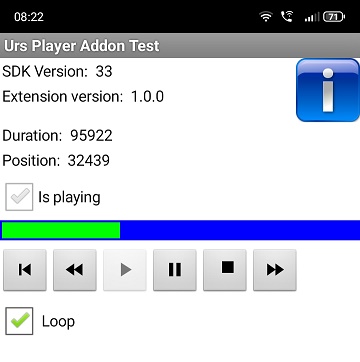 |
Screenshot of the App. |
Tools
For developing own extensions I gathered some tips: AI2 FAQ: Develop Extensions.