 |
AI2 Component
(Version nb184)
|
 |
AI2 Component
(Version nb184)
|
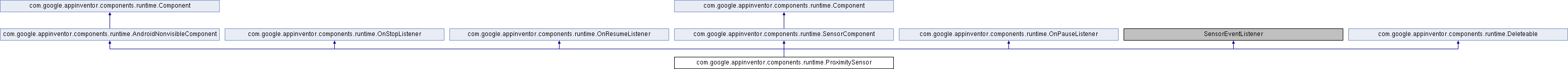
Public Member Functions | |
| ProximitySensor (ComponentContainer container) | |
| boolean | Available () |
| void | onResume () |
| void | onStop () |
| void | onDelete () |
| void | onPause () |
| void | onSensorChanged (SensorEvent sensorEvent) |
| float | MaximumRange () |
| boolean | Enabled () |
| void | Enabled (boolean enabled) |
| boolean | KeepRunningWhenOnPause () |
| void | KeepRunningWhenOnPause (boolean enabled) |
| void | ProximityChanged (float distance) |
| float | Distance () |
| void | onAccuracyChanged (Sensor sensor, int accuracy) |
 Public Member Functions inherited from com.google.appinventor.components.runtime.AndroidNonvisibleComponent Public Member Functions inherited from com.google.appinventor.components.runtime.AndroidNonvisibleComponent | |
| HandlesEventDispatching | getDispatchDelegate () |
Additional Inherited Members | |
 Static Public Attributes inherited from com.google.appinventor.components.runtime.Component Static Public Attributes inherited from com.google.appinventor.components.runtime.Component | |
| static final String | ASSET_DIRECTORY = "component" |
| static final int | ALIGNMENT_NORMAL = 0 |
| static final int | ALIGNMENT_CENTER = 1 |
| static final int | ALIGNMENT_OPPOSITE = 2 |
| static final int | ACCELEROMETER_SENSITIVITY_WEAK = 1 |
| static final int | ACCELEROMETER_SENSITIVITY_MODERATE = 2 |
| static final int | ACCELEROMETER_SENSITIVITY_STRONG = 3 |
| static final int | BUTTON_SHAPE_DEFAULT = 0 |
| static final int | BUTTON_SHAPE_ROUNDED = 1 |
| static final int | BUTTON_SHAPE_RECT = 2 |
| static final int | BUTTON_SHAPE_OVAL = 3 |
| static final int | COLOR_NONE = 0x00FFFFFF |
| static final int | COLOR_BLACK = 0xFF000000 |
| static final int | COLOR_BLUE = 0xFF0000FF |
| static final int | COLOR_CYAN = 0xFF00FFFF |
| static final int | COLOR_DKGRAY = 0xFF444444 |
| static final int | COLOR_GRAY = 0xFF888888 |
| static final int | COLOR_GREEN = 0xFF00FF00 |
| static final int | COLOR_LTGRAY = 0xFFCCCCCC |
| static final int | COLOR_MAGENTA = 0xFFFF00FF |
| static final int | COLOR_ORANGE = 0xFFFFC800 |
| static final int | COLOR_PINK = 0xFFFFAFAF |
| static final int | COLOR_RED = 0xFFFF0000 |
| static final int | COLOR_WHITE = 0xFFFFFFFF |
| static final int | COLOR_YELLOW = 0xFFFFFF00 |
| static final int | COLOR_DEFAULT = 0x00000000 |
| static final String | DEFAULT_VALUE_COLOR_NONE = "&H00FFFFFF" |
| static final String | DEFAULT_VALUE_COLOR_BLACK = "&HFF000000" |
| static final String | DEFAULT_VALUE_COLOR_BLUE = "&HFF0000FF" |
| static final String | DEFAULT_VALUE_COLOR_CYAN = "&HFF00FFFF" |
| static final String | DEFAULT_VALUE_COLOR_DKGRAY = "&HFF444444" |
| static final String | DEFAULT_VALUE_COLOR_GRAY = "&HFF888888" |
| static final String | DEFAULT_VALUE_COLOR_GREEN = "&HFF00FF00" |
| static final String | DEFAULT_VALUE_COLOR_LTGRAY = "&HFFCCCCCC" |
| static final String | DEFAULT_VALUE_COLOR_MAGENTA = "&HFFFF00FF" |
| static final String | DEFAULT_VALUE_COLOR_ORANGE = "&HFFFFC800" |
| static final String | DEFAULT_VALUE_COLOR_PINK = "&HFFFFAFAF" |
| static final String | DEFAULT_VALUE_COLOR_RED = "&HFFFF0000" |
| static final String | DEFAULT_VALUE_COLOR_WHITE = "&HFFFFFFFF" |
| static final String | DEFAULT_VALUE_COLOR_YELLOW = "&HFFFFFF00" |
| static final String | DEFAULT_VALUE_COLOR_DEFAULT = "&H00000000" |
| static final float | FONT_DEFAULT_SIZE = 14 |
| static final int | LAYOUT_ORIENTATION_HORIZONTAL = ComponentConstants.LAYOUT_ORIENTATION_HORIZONTAL |
| static final int | LAYOUT_ORIENTATION_VERTICAL = ComponentConstants.LAYOUT_ORIENTATION_VERTICAL |
| static final int | SCALING_SCALE_PROPORTIONALLY = 0 |
| static final int | SCALING_SCALE_TO_FIT = 1 |
| static final int | TYPEFACE_DEFAULT = 0 |
| static final int | TYPEFACE_SANSSERIF = 1 |
| static final int | TYPEFACE_SERIF = 2 |
| static final int | TYPEFACE_MONOSPACE = 3 |
| static final int | LENGTH_PREFERRED = -1 |
| static final int | LENGTH_FILL_PARENT = -2 |
| static final int | LENGTH_UNKNOWN = -3 |
| static final int | LENGTH_PERCENT_TAG = -1000 |
| static final int | TOAST_LENGTH_SHORT = 0 |
| static final int | TOAST_LENGTH_LONG = 1 |
| static final int | DIRECTION_NORTH = 1 |
| static final int | DIRECTION_NORTHEAST = 2 |
| static final int | DIRECTION_EAST = 3 |
| static final int | DIRECTION_SOUTHEAST = 4 |
| static final int | DIRECTION_SOUTH = -1 |
| static final int | DIRECTION_SOUTHWEST = -2 |
| static final int | DIRECTION_WEST = -3 |
| static final int | DIRECTION_NORTHWEST = -4 |
| static final int | DIRECTION_NONE = 0 |
| static final int | DIRECTION_MIN = -4 |
| static final int | DIRECTION_MAX = 4 |
| static float | SLIDER_MIN_VALUE = 10 |
| static float | SLIDER_MAX_VALUE = 50 |
| static float | SLIDER_THUMB_VALUE = (SLIDER_MIN_VALUE + SLIDER_MAX_VALUE) / 2.0f |
| static final String | DEFAULT_VALUE_TEXT_TO_SPEECH_COUNTRY = "" |
| static final String | DEFAULT_VALUE_TEXT_TO_SPEECH_LANGUAGE = "" |
 Protected Member Functions inherited from com.google.appinventor.components.runtime.AndroidNonvisibleComponent Protected Member Functions inherited from com.google.appinventor.components.runtime.AndroidNonvisibleComponent | |
| AndroidNonvisibleComponent (Form form) | |
 Protected Attributes inherited from com.google.appinventor.components.runtime.AndroidNonvisibleComponent Protected Attributes inherited from com.google.appinventor.components.runtime.AndroidNonvisibleComponent | |
| final Form | form |
A sensor component that can measure the proximity of an object (in cm) relative to the view screen of a device. This sensor is typically used to determine whether a handset is being held up to a persons ear; i.e. lets you determine how far away an object is from a device. Many devices return the absolute distance, in cm, but some return only near and far values. In this case, the sensor usually reports its maximum range value in the far state and a lesser value in the near state. It reports the following value:
Definition at line 42 of file ProximitySensor.java.
| com.google.appinventor.components.runtime.ProximitySensor.ProximitySensor | ( | ComponentContainer | container | ) |
Creates a new ProximitySensor component.
| container | ignored (because this is a non-visible component) |
Definition at line 62 of file ProximitySensor.java.
| boolean com.google.appinventor.components.runtime.ProximitySensor.Available | ( | ) |
Used to determine if the device has ProximitySensor
@suppressdoc
Definition at line 82 of file ProximitySensor.java.
| float com.google.appinventor.components.runtime.ProximitySensor.Distance | ( | ) |
Returns the distance from the object to the device. The sensor must be enabled to return meaningful values.
Definition at line 227 of file ProximitySensor.java.
| boolean com.google.appinventor.components.runtime.ProximitySensor.Enabled | ( | ) |
If true, the sensor will generate events. Otherwise, no events are generated.
Definition at line 165 of file ProximitySensor.java.
| void com.google.appinventor.components.runtime.ProximitySensor.Enabled | ( | boolean | enabled | ) |
Specifies whether the sensor should generate events. If true, the sensor will generate events. Otherwise, no events are generated.
| enabled |
Definition at line 179 of file ProximitySensor.java.
| boolean com.google.appinventor.components.runtime.ProximitySensor.KeepRunningWhenOnPause | ( | ) |
Returns value of keepRunningWhenOnPause @suppressdoc
Definition at line 197 of file ProximitySensor.java.
| void com.google.appinventor.components.runtime.ProximitySensor.KeepRunningWhenOnPause | ( | boolean | enabled | ) |
Specifies if sensor should still be listening when activity is not active
| enabled | @suppressdoc |
Definition at line 209 of file ProximitySensor.java.
| float com.google.appinventor.components.runtime.ProximitySensor.MaximumRange | ( | ) |
Determines a sensor's maximum range. Some proximity sensors return binary values that represent "near" or "far." In this case, the sensor usually reports its maximum range value in the far state and a lesser value in the near state. Typically, the far value is a value > 5 cm, but this can vary from sensor to sensor.
Definition at line 153 of file ProximitySensor.java.
| void com.google.appinventor.components.runtime.ProximitySensor.onAccuracyChanged | ( | Sensor | sensor, |
| int | accuracy | ||
| ) |
Called when the accuracy of the registered sensor has changed
| sensor | Sensor |
| accuracy | the new accuracy of this sensor |
Definition at line 237 of file ProximitySensor.java.
| void com.google.appinventor.components.runtime.ProximitySensor.onDelete | ( | ) |
Implements com.google.appinventor.components.runtime.Deleteable.
Definition at line 102 of file ProximitySensor.java.
| void com.google.appinventor.components.runtime.ProximitySensor.onPause | ( | ) |
Implements com.google.appinventor.components.runtime.OnPauseListener.
Definition at line 109 of file ProximitySensor.java.
| void com.google.appinventor.components.runtime.ProximitySensor.onResume | ( | ) |
Implements com.google.appinventor.components.runtime.OnResumeListener.
Definition at line 88 of file ProximitySensor.java.
| void com.google.appinventor.components.runtime.ProximitySensor.onSensorChanged | ( | SensorEvent | sensorEvent | ) |
Called when sensor values have changed
| sensorEvent | holds information such as the sensor's type, the time-stamp, accuracy and sensor's data |
Definition at line 136 of file ProximitySensor.java.
| void com.google.appinventor.components.runtime.ProximitySensor.onStop | ( | ) |
Implements com.google.appinventor.components.runtime.OnStopListener.
Definition at line 95 of file ProximitySensor.java.
| void com.google.appinventor.components.runtime.ProximitySensor.ProximityChanged | ( | float | distance | ) |
Definition at line 215 of file ProximitySensor.java.